microprocessor A microprocessor (MPU) typically represents a powerful CPU, but is not a chip designed for any given computing purpose. This chip is often the core CPU for personal computers and high-end workstations. The most common microprocessors are Motorola's 68K series and Intel's X86 series. Early microcontrollers integrated a computer into a single chip to implement an embedded application, so it was called a single chip microcomputer. Subsequently, in order to better meet the embedded applications in the control field, the microcontrollers have expanded some circuit units that meet the control requirements. Currently, microcontrollers have been widely referred to as microcontrollers (MCUs). There are also microcontrollers developed by microprocessors. For example, Intel's 386EX is a very successful version of the microcontroller for the 80386 microprocessor. It is the same as the embedded application's microprocessor, also known as the embedded microprocessor. High-end products for embedded processors include ARM from Advanced RISC Machines, MIPS from Silicon Graphics, Power PC from IBM and Motorola, X86 and i960 from Intel, Am386EM from AMD, and SH RISC from Hitachi. Microcontroller The central processing unit, or simply the processor, is abbreviated as CPU, which is the Central Processing Unit. It is one of the main devices of the electronic computer (Hong Kong translation - electronic calculator). Its function is mainly to interpret computer instructions and process computer software. The data. The CPU provides basic digital computing features for electronic computer design. CPUs, storage devices, and input/output devices are the three core components of modern microcomputers. A CPU fabricated from an integrated circuit is often referred to as a microprocessor. Since the mid-1970s, single-chip microprocessors have replaced almost all other types of CPUs, and today the term CPU is almost the name of all microprocessors. CPU composition Arithmetic: arithmetic, logic (component: arithmetic logic unit, accumulator, register group, path converter, data bus) Controller: Reset, enable (component: counter, instruction register, instruction decoder, status register, timing generator, micro-operation signal generator) The differences are mainly concentrated in three aspects: hardware structure, application domain and instruction set features: 1) Hardware structure The microprocessor is a single-chip CPU, and the microcontroller integrates the CPU and other circuits in an integrated circuit chip to form a complete microcomputer system. In addition to the CPU, the microcontroller also includes RAM, ROM, a serial interface, a parallel interface, timers and interrupt scheduling circuitry. These are all integrated on an integrated circuit. Although the capacity of the on-chip RAM is smaller than that of a conventional microcomputer system, this does not limit the use of the microcontroller, and the application range of the microcontroller is very wide. Among them, an important feature of the microcontroller is the built-in interrupt system. As a control-oriented device, the microcontroller often responds to external excitations (interruptions) in real time. The microcontroller must perform a fast context switch, suspending one process to execute another process in response to an "event". For example, opening a door to a microwave oven is an event that will trigger an interrupt in a microcontroller-based product. Microprocessors can also have powerful interrupt functions, but usually require the cooperation of external components, and the microcontroller integrates all the circuitry necessary to handle the interrupts on-chip. 2) Application field Microprocessors are often used as CPUs in microcomputer systems. Its design is aimed at such an application, which is also the advantage of the microprocessor. However, microcontrollers are often used for control-oriented applications. Its system design pursues miniaturization and minimizes the number of components. In the past, these applications typically required tens or even hundreds of digital integrated circuits. The use of a microcontroller can reduce the number of components used, and a single microcontroller, a small number of external components, and a control program stored in the ROM can achieve the same function. Microcontrollers are suitable for applications where input/output devices are controlled with very few components, while microprocessors are suitable for use in computer systems for information processing. 3) Instruction set features The instruction set for microcontrollers and microprocessors varies from application to application. The microprocessor's instruction set enhances processing power, giving it a powerful addressing mode and instructions for manipulating large-scale data. Microprocessor instructions can operate on nibbles, bytes, words, or even double words. By using address pointers and address offsets, the microprocessor provides an addressing mode that can access large amounts of data. The auto increment and decrement modes make it very easy to access data in bytes, words or double words. In addition, the microprocessor has other features, such as the inability to use privileged instructions in the user program. The microcontroller's instruction set is suitable for input/output control. Many input/output interfaces are single/bit. For example, an electromagnet controls the switch of the motor, and the electromagnet is controlled by a 1-bit output port. The microcontroller has instructions for setting and clearing units, and can perform other bit-oriented operations, such as logical AND, or XOR operations on "bits", jumps based on flag bits, and so on. Few microprocessors have these powerful bit manipulation capabilities because designers only consider operating data in bytes or larger when designing a microprocessor. In terms of control and monitoring of the device (possibly via a 1-bit interface), the microcontroller has dedicated internal circuitry and instructions for priority assignment of input/output, timing and external interrupts. Microprocessors generally need to work with additional circuitry (serial interface chip, interrupt controller, timer, etc.) to perform the same task. However, in terms of processing power alone, the microcontroller never reaches the level of the microprocessor (all other things being equal) because a large part of the integrated circuit in the microcontroller chip is used to implement other on-chip Function, the cost is to sacrifice some processing power. Due to the tight resources on the microcontroller chip, its instructions must be very streamlined, and most instructions are shorter than 1 byte in length. The design principle of the control program is usually to require the program to be loaded into the on-chip ROM, because even adding only one external ROM will significantly increase the hardware cost of the product. The basic feature of the microcontroller instruction set is that it has a streamlined coding scheme. Emphasis: Because of the market chaos and the cheating of bad dealers, most people simply don't understand USB 3.0 and USB 3.1. USB 3.1 Gen1 is USB 3.0. And USB 3.1 Gen2 is the real USB 3.1. The maximum transmission bandwidth of USB 2.0 is 480 Mbps (i.e. 60MB/s), USB 3.0 (i.e. USB 3.1 Gen1) is 5.0 Gbps (500MB/s), and USB 3.1 Gen 2 is 10.0 Gbps (although the nominal interface theoretical rate of USB 3.1 is 10Gbps), but it also retains some bandwidth to support other functions, so it has a good performance. The actual effective bandwidth is about 7.2 Gbps. USB 2.0 is a four-pin interface, and USB 3.0 and USB 3.1 are nine-pin interfaces. USB 3.1 C SMT FINISHED,DIP USB3.1 Plug,Vertical USB Connector,USB Type-c Receptacles Shell ShenZhen Antenk Electronics Co,Ltd , https://www.antenkelec.com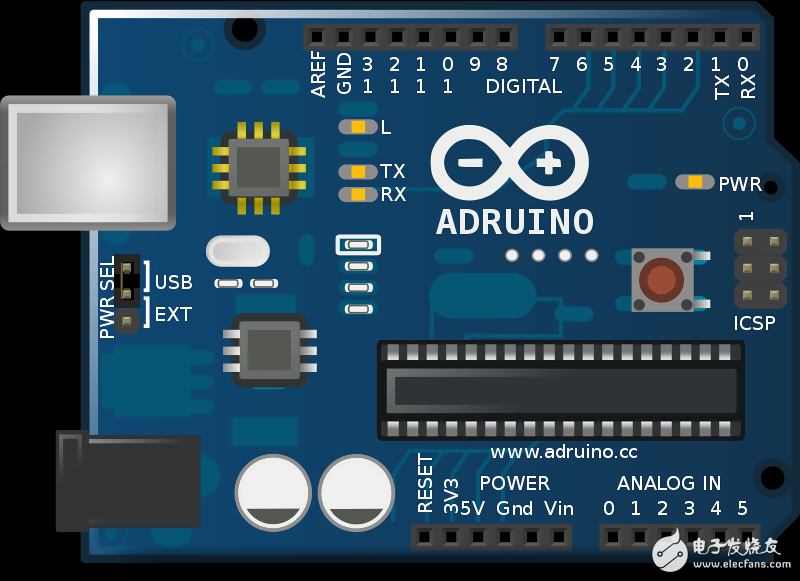
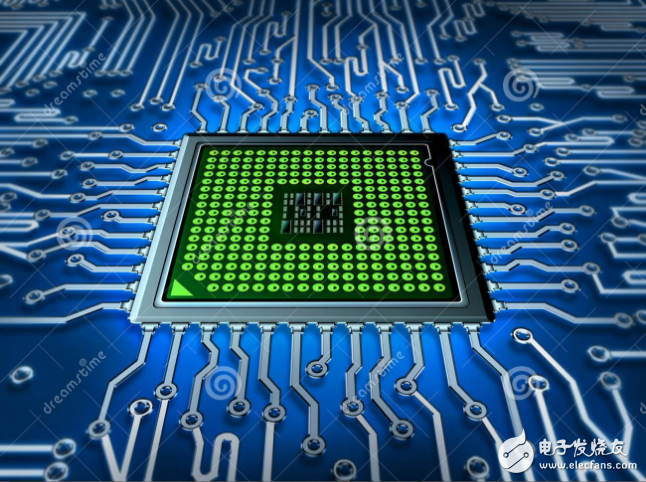
USB 3.1 is the latest USB specification, which was initiated by big companies such as Intel. Compared with the existing USB technology, the new USB technology uses a more efficient data encoding system and provides more than twice the effective data throughput (USB IF Association). It is fully downward compatible with existing USB connectors and cables.
USB 3.1 is compatible with existing USB 3.0 software stacks and devices
USB3.1 LOGO
USB3.1 LOGO
Protocol, 5Gbps hubs and devices, USB 2.0 products.
Intel, which owns Thunderbolt technology, also welcomes the formation of the USB 3.1 standard. USB 3.1 contains most of the features of USB 3.0 [2]. USB 3.1, as the next generation of USB transmission specifications, is commonly referred to as "SuperSpeed+", which will replace USB 3.0 in the future. [3]
Microprocessor and microcontroller definition