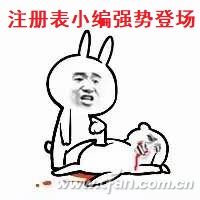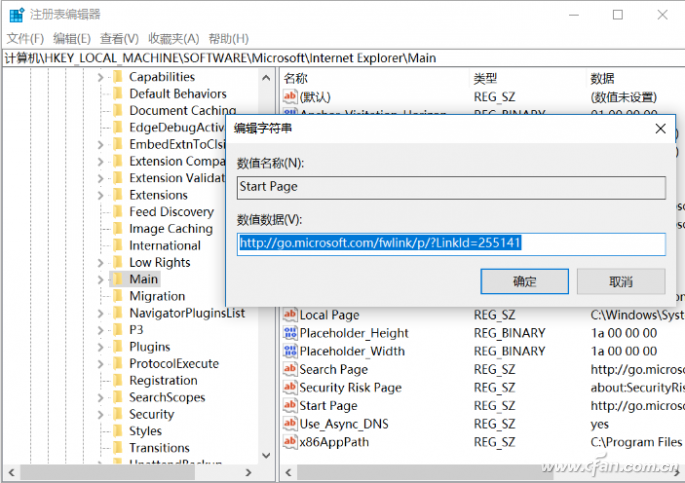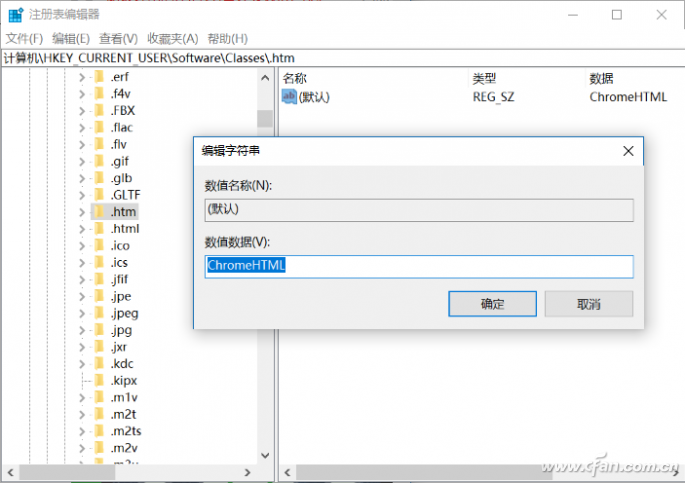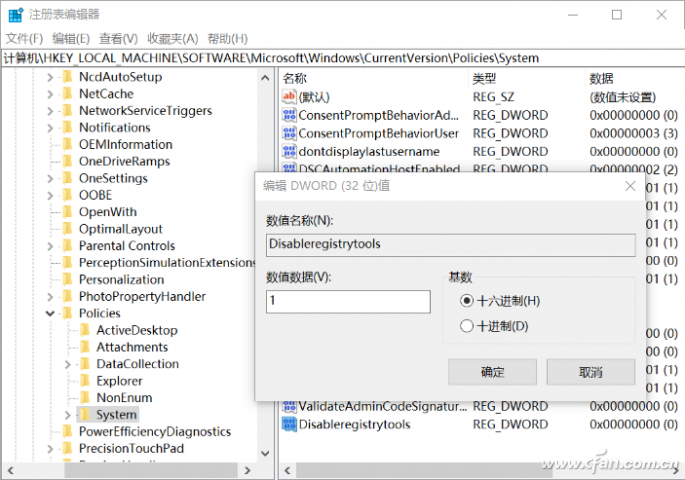In recent months, those who ransom the virus have been guilty. Security software is also trying to prevent everyone from recruiting. As a result, not a few extorted, but for those rogue software that falsifies the browser home page a chance to come back, this is not the recent question how to prevent the home page from being tampered with the problem and more up, the registry Xiaobian to come out and say it. Now that the gangs have changed the browser home page, we can only solve the real problem by re-setting the browser. After all, the browser-related registry options have been modified, and the software will no longer be tossed. Therefore, if you want to completely solve the problem, you have to start from the root. Enter regedit after Win+R and navigate to HKEY_CURRENT_USER\SOfTWARE\Policies\Microsoft Expand to see if there are any Internet Explorer subkeys under the Microsoft entry. Relocate to HKEY_LOCAL_MACHINE\SOFTWARE\Microsoft\Internet Explorer\Main Check whether the value data of “Default_Page_URL†and “Start Page†on the right is default, if not, change to blank directly. After that, in order to prevent some ulterior motives from changing the default browser of our web browser, and then embedding or altering the home page display content, everyone will have trouble, and lock out the default browser options! Targeting HKEY_CURRENT_USER\Software\Classes The .htm/.html subkey, which is set as the default browser we want to use. If you use the Windows system, you can fill in the Htmlfile. If you use a third-party browser, you need to use the browser name + HTML. "The format, like Xiaobian's default is Chrome, then you need to fill in ChromeHTML. OK, to restore everything, the most important thing is, we have to lock the registry to ensure that 100% will not be tampered with by other software, so we must continue to locate HKEY_LOCAL_MACHINE\SOFTWARE\Microsoft\Windows\CurrentVersion\Policies\System On the right side, find Disableregistrytools. If you don't have a right click to create a new DWORD (32-bit) value, name it “Disableregistrytools†and change the value data to 1 so that the registry will be locked firmly and cannot be changed by anyone. Of course, the method of unlocking Xiaobian also tells everyone, otherwise, when installing software or doing some system-level settings, it is sure that all kinds of errors are reported. Please copy the following command to a text file and save it. Reg delete hkcu\software\microsoft\windows\currentversion\policies\system /v disableregistrytools /f When you need to release the registry lock, Win+R key combination calls "Run", directly copied into the carriage return on the line. Wire harnesses are commonly used in the electronics industry, the automotive industry, in the manufacture of construction machinery and industrial equipment, as well as in the manufacture of white goods such as washing machines and dryers, refrigerators, and other household appliances.A industrial wire harness is typically designed to simplify the manufacture of a larger component, and is designed based on the geometric and electrical requirements of the equipment it is to be installed in. Industrial Cable Harness,Mechanical Cable Assembly,Industrial Cable Harness,Mechanical Cable Assembly,Accessories Service ETOP WIREHARNESS LIMITED , https://www.oemwireharness.com