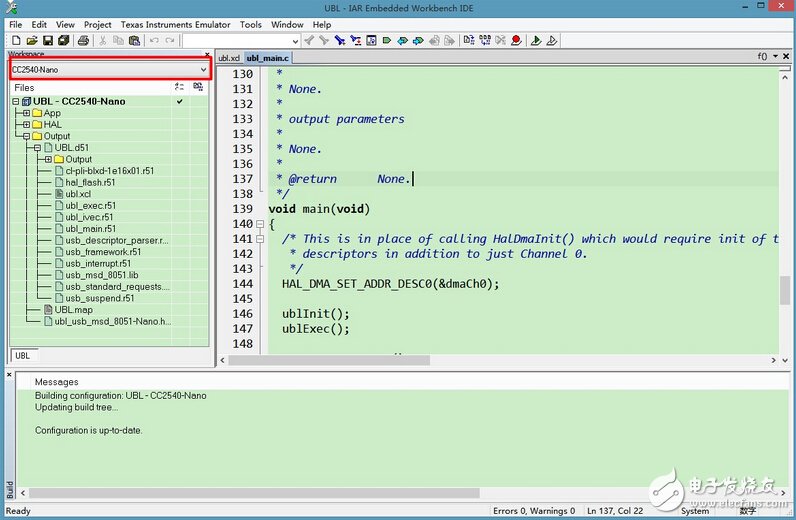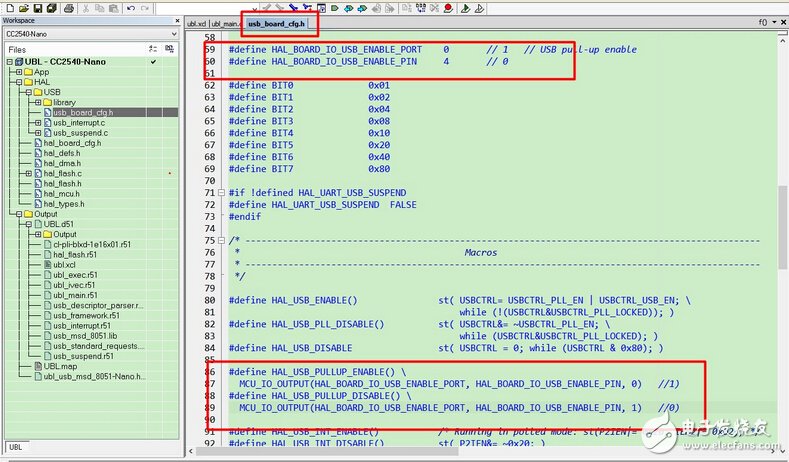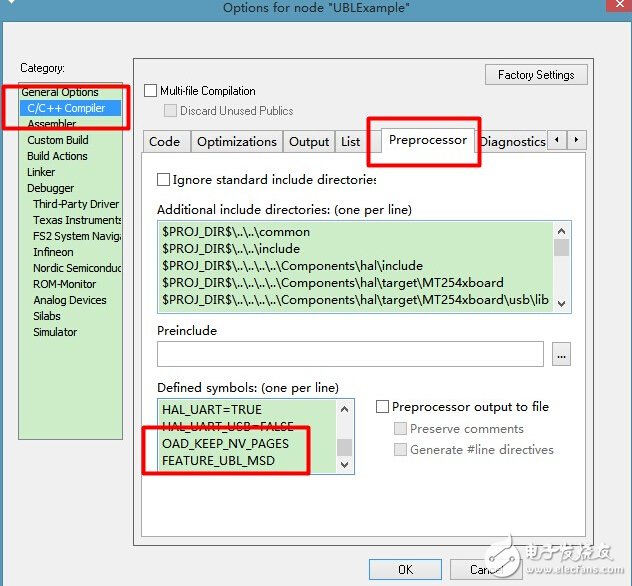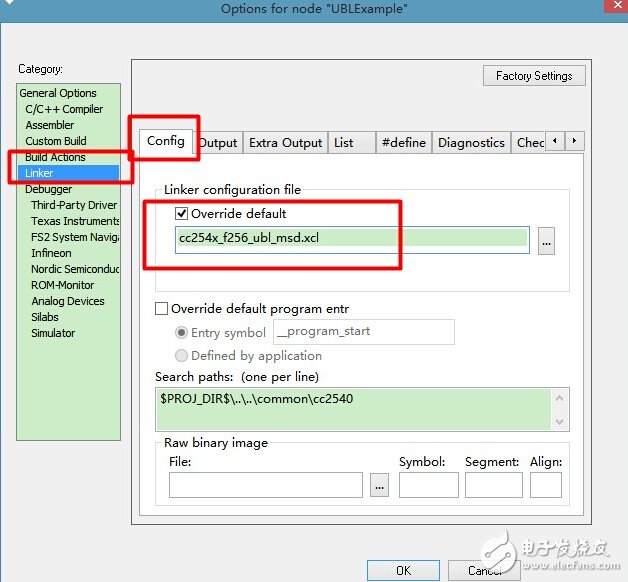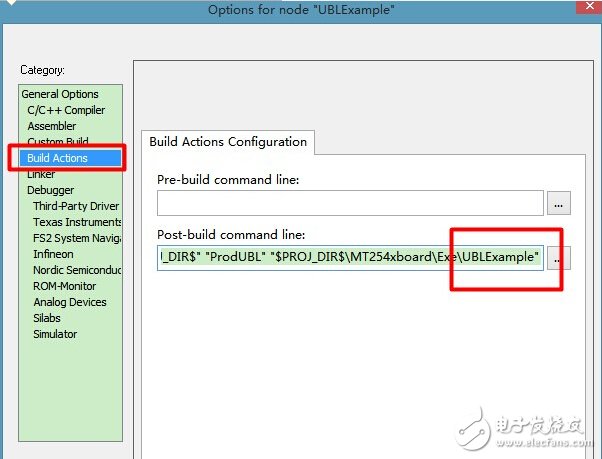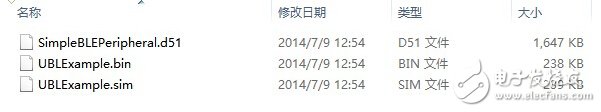This series of tutorials will be combined with TI's CC254x SoC series to explain the development process of Bluetooth 4.0 from the construction of the environment to the development of the Bluetooth 4.0 protocol stack. The tutorial is divided into six parts, this article is the sixth part: The sixth part of the knowledge points: For an introduction to TI's CC254x chip, you can click on the link below to view: Mainstream Bluetooth BLE control chip detailed (1): TI CC2540 Recommended in the same series: From shallow to deep, Bluetooth 4.0/BLE protocol stack development strategy (1) From shallow to deep, Bluetooth 4.0/BLE protocol stack development strategy (2) From shallow to deep, Bluetooth 4.0/BLE protocol stack development strategy (3) From shallow to deep, Bluetooth 4.0/BLE protocol stack development strategy (4) From shallow to deep, Bluetooth 4.0/BLE protocol stack development strategy (5) For the download of the tool for this article, you can go to the following address: Section 26 UBL-USB Upgrade The UBL upgrade is upgraded using the USB function, and its configuration is the same. Configuring UBL (1) Open IAR and open the project under BLE-CC254x-1.4.0 C:\Texas Instruments\BLE-CC254x-1.4.0\Projects\ble\uTIl\UBL\soc_8051\usb_msd\iar \ubl.eww, select CC2540-Nano. (2) A little change here, because the UBL provided by TI is using P2.0 pull-up D+, and our development board is pulled up by the transistor using P0.4, so we need to modify the pull-up pin here. (3) Compile and download, connect the development board to the computer with MiniUSB, you can see that a U disk is inserted. One thing to note here is that on the Win8 system, it seems that there is a problem with the U disk. It needs Win7 support. Configuring upgrade firmware The configuration of the upgrade firmware is almost the same as that of the SBL. There are mainly two different places that need to be changed. (1) Add a macro OAD_KEEP_NV_PAGES FEATURE_UBL_MSD (2) Configure Config (3) Build option (4) can be seen after compilation (5) Firmware upgrade The upgrade method is very simple, just copy the generated Bin file to the U disk.
1KW-8KW Power Inverter
Use double MCU design,the product provides different charge voltages and charge currents to realize charge management for batteries of different types.Its mains supply preferred mode,energy--saving mode and battery preferred mode are all settable,thus making it easy to meet users' different application needs.It has an LCD to show operation status.It is widely applied to families,schools,streets,frontier defense,pasturing areas,industrial equipment,military vehicle--borne equipment,ambulances,police cars,ships,ect.
Nkm Hybrid Inverter With Mppt Charge,Inverter Power Inverter,Hybrid Inverter Charger,Hybrid Grid Tie Inverter suzhou whaylan new energy technology co., ltd , https://www.nbwhaylan.com
![]() Section 26 UBL-USB Upgrade
Section 26 UBL-USB Upgrade ![]() Section 27 MT-iBeacon Base Station Using iPhone Air Upgrade
Section 27 MT-iBeacon Base Station Using iPhone Air Upgrade ![]() Section 28 MT-iBeacon Base Station Implements OAD Air Upgrade on the PC Side
Section 28 MT-iBeacon Base Station Implements OAD Air Upgrade on the PC Side ![]() Section 29 MT-iBeacon Base Station About the Use of LightBlue Software
Section 29 MT-iBeacon Base Station About the Use of LightBlue Software ![]() Section 30 How to use the pass-through function of MT-USBDongle
Section 30 How to use the pass-through function of MT-USBDongle