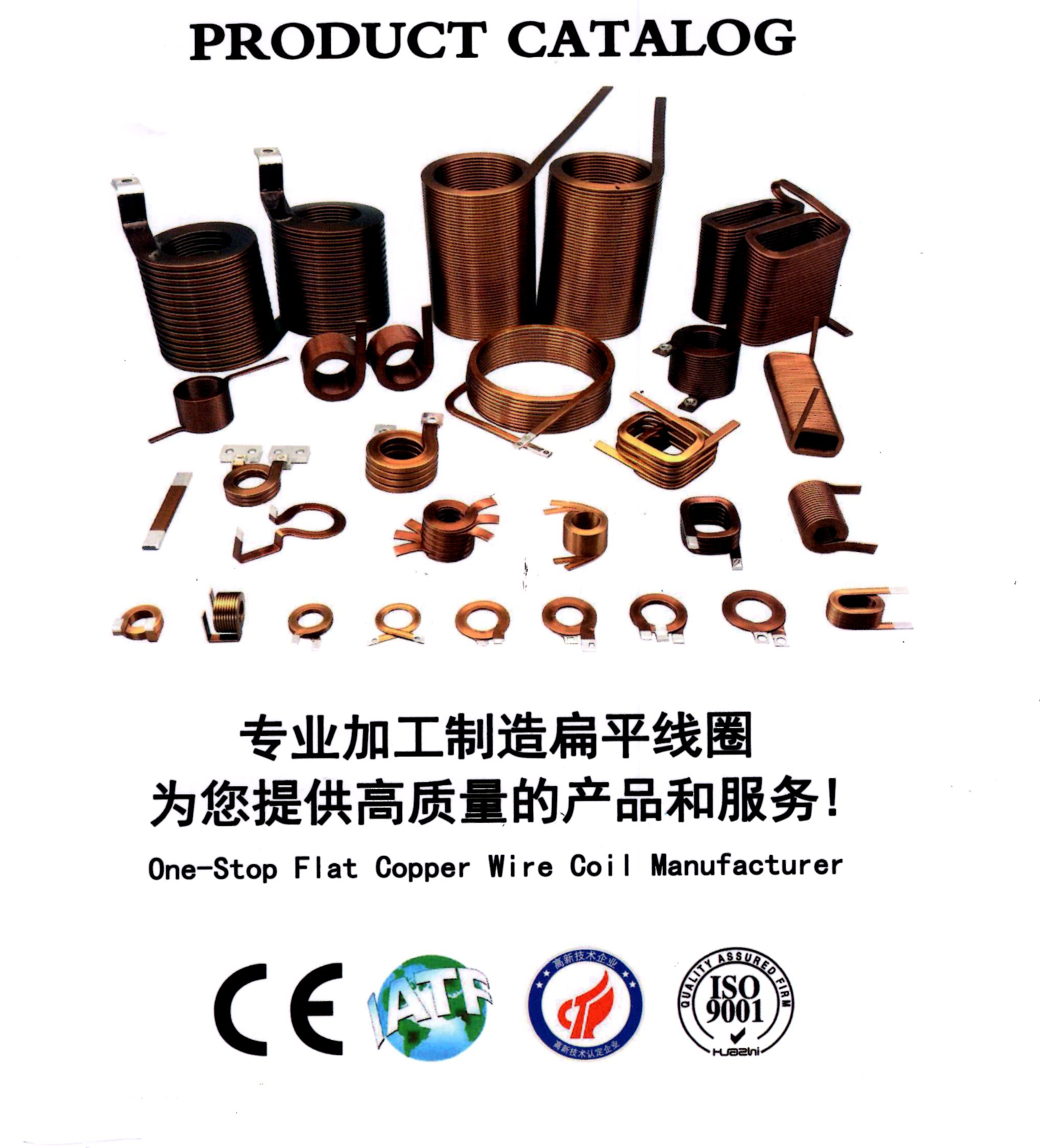To achieve the 5.1 multi-channel cinema effect on a PC computer system, the three things 5.1 channel multimedia speakers, 5.1 channel sound card, and DVD player software are indispensable (of course the most basic computer and Windows platform are also necessary , This is nonsense! DVD-ROM can now be easily owned for less than 400 yuan, unlike the original copy of the film to the hard disk when I can't afford the DVD-ROM). If you use an external surround sound decoder, as long as you have a digital output sound card, this situation will be discussed later. 1. Connection The following picture is the interface photo of SB Live5.1, from left to right: digital output or center / bass output interface (yellow), line input (blue), MIC input (red), front L / R (green), rear surround SL / SR (black). figure 1 If the audio cable of the speaker has color distinction, generally, the green plug is used as the front L / R, the blue plug is used for the rear surround channel, and the yellow plug is used for the center / surround channel, as shown in Figure 2. Please see the connection diagram in the manual for the connection of the speaker, it should not be difficult. figure 2 Second, the sound card channel test The sound card is installed in the computer, and its driver has been correctly installed, turn on the speaker power to enter the normal working state. In order to verify whether the speakers, sound card equipment and connection are correct, we can use a sound channel test function attached to the sound card driver software to judge. image 3 Click on the "Speaker" item, the following window appears: Figure 4 If the 5.1 speaker does not appear in the window, select "5.1 speaker" from "Audio Selection", as shown in the figure below. Figure 5 Note that "Only use digital output" in the upper left corner is not selected, that is, the selection box is empty. Everything is ready, you can click "test" below. The sound card will output the voice signals of "front left", "center", "front right", "rear left", and "rear right" in order to see if it matches the sound direction of the speaker. If a channel is silent or the channel orientation is wrong, you should check the connection between the speaker and the sound card. If the test passes, it can indicate that the speaker, sound card, and connection are normal. Related Links: Follow WeChat Download Audiophile APP Follow the audiophile class related suggestion Third, 5.1 channels when playing DVD ... Fourth, use an external decoder for 5.1 decoding & nb ...
Edifier ’s 5.1 cinema currently has many options. The high-end ones include S5.1 and S5.1M, the mid- to high-end ones include R501T, the mainstream ones include R351T, and the S4.1 product is a cinema product with 5.1 input. It's just that the center channel is invisible to the left and right channels, which is convenient for placement on the computer desktop. It is also a good suggestion to obtain S-class quality at a medium price. The 5.1-channel sound card is mainly the innovative SB Live series and Audigy series. There are also some low-end 5.1 sound cards on the market, using FM801 and CMI8738 chips. The brands are Litai, Nightingale, and black gold sound cards that are booming on the Internet. Recently, there are some using Cristal's newly launched CS4620 / 4630 audio processing chip, as well as inexpensive CNR sound cards, which currently do not seem to have formed the mainstream. The most popular DVD player software is PowerDVD and WinDVD.
5.1 For the normal operation of the PC theater system, it is necessary to correctly connect the 5.1 multimedia speakers and the 5.1 sound card, and make the appropriate sound card software settings and playback software settings in the computer system. For the first time involving users, it may not be an easy task to complete these successfully, so that there is a joke that the speaker is not compatible with the sound card. In order to avoid taking more detours, I will use the most frequently used SB Live 5.1 Deluxe Edition and PowerDVD XP as examples to briefly explain the points of connection operation and software settings. 

Find the AudioHQ item from the Windows control panel, and the following picture appears after opening 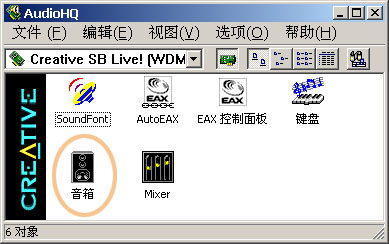


Then you may ask some questions, why is there no sound in the center channel when playing a CD, or WAV, MP3? In fact, it is normal to have no sound in the middle when playing these music. Because these music signals are actually two-channel stereo, if the center channel comes out, it will affect the stereo positioning of the music itself. The rear channel can also produce sound. In fact, it is just a simple COPY of the two front channels, or a reverb effect after the EAX ambient sound effect is turned on (personally, when listening to music, the ambient sound effect should not be turned on, that is, it should be set to No Effects, it is best to adjust the sound of the rear channel to the minimum, in order to pursue the reproduction of the original sound field of the music). If you have to show all 5.1 channels when playing CD, WAV, MP3 and other music, hehe, there are still ways, listen to me to introduce later. 




Interesting and informative information and technical dry goods
Create your own personal electronic circle
Lock the latest course activities and technical live broadcast
comment
Publish
Fun with 5.1-channel PC theater-the connection between 5.1 speakers and sound card ...
Published on 2006-04-17 23:39 • 7042 views
Fun with 5.1-channel PC theater-the connection between 5.1 speakers and sound card ...
Published on 2006-04-17 23:39 • 3153 times read