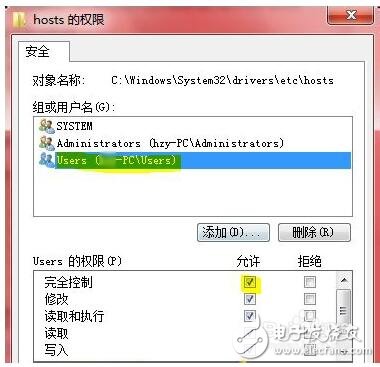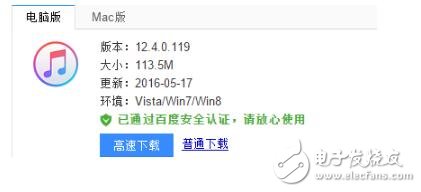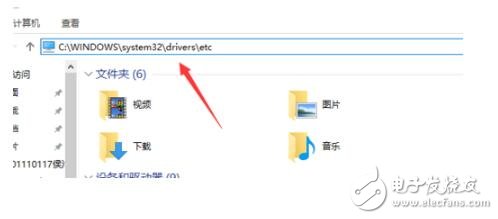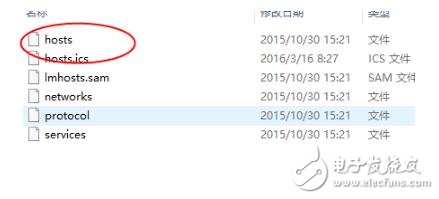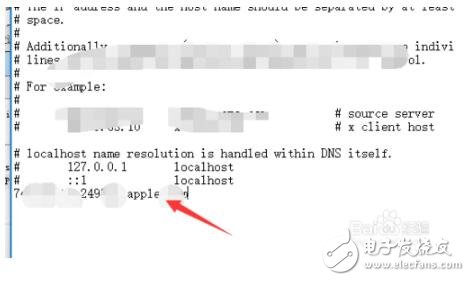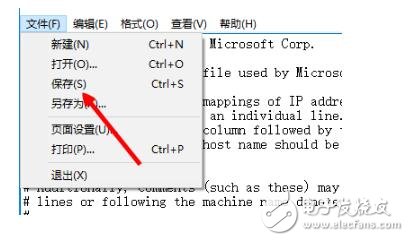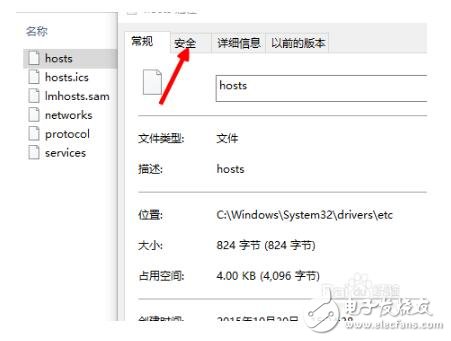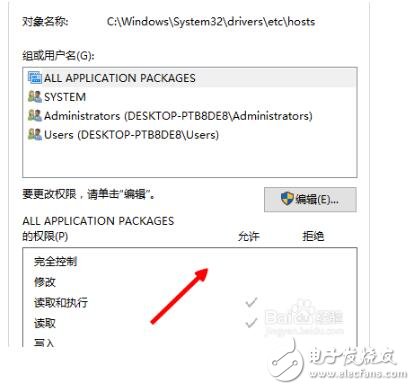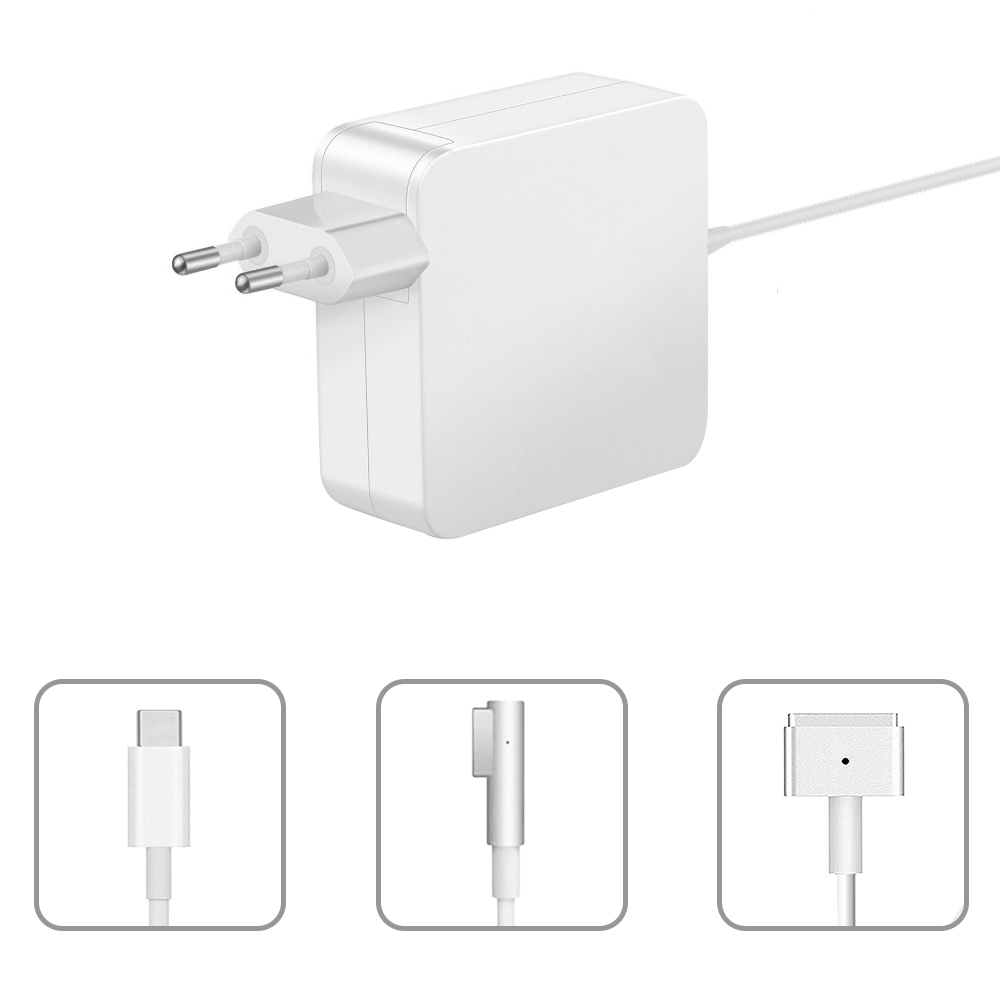Recently, when using the computer to restore the firmware to the mobile phone, halfway up, it popped up "Unable to restore the iphone, an unknown error occurred 3194", which caused the recovery to be interrupted. Finally, it was found that there was a problem with the system configuration file. Many users may see a 3194 error when trying to restore iPhone/iPad using iTunes. At this point, iTunes will pop up a dialog box stating "Failed to recover iPhone unknown error (3194)". The error code in the 3000 range usually means that iTunes cannot contact the gs.Apple.com server via port 80 or 443. This may be due to interference with outdated or misconfigured security software or firewall software, an entry in the hosts file redirecting a request to gs.Apple.com, or due to your Internet proxy settings. In addition, when users downgrade their iPhone/iPad system, they will also encounter the same problem. In general, the 3194 error is related to Apple's official server authentication, and may also be related to the user's own network environment. Case 1: When upgrading or restoring the firmware of the iPhone/iPad. 1. Ensure that the network environment is good. If you use proxy services, please try to shut down. 2. Upgrade iTunes to the latest version. 3, modify the system hosts, restore other software to tamper with it. Modify the hosts method: hosts are located in C:\Windows\System32\drivers\etc (C drive refers to your system disk), you need administrator privileges to modify it. First copy the original hosts file to another location, open it with Notepad program, remove all content without "#" at the beginning, copy it back to the original location after saving, click to confirm the overlay, you may need to confirm by UAC. If you encounter problems that cannot be saved, you can try to perform the [right-attribute-security-edit-select your account hook full control] for the hosts in the etc directory. Case 2: When downgrading the system firmware. Since Apple officially released the new system after the release of the new version of the system, users will not be able to pass Apple's official certification when downgrading the system, resulting in a 3194 error. If the user has used a third-party software to back up the SHSH of the mobile phone, you can use a third-party tool to bypass the official certification of Apple. If you have not backed up, you cannot solve the 3194 error. Question added: Many times, 3194 is appearing when trying to downgrade the system. Here, users are reminded that if you want to jailbreak devices such as iPhone/iPad, please don't upgrade the system easily. When iTunes pops up the upgrade system prompt, please click Cancel. Or back up your own SHSH to bypass Apple's certification. Backup SHSH can be done using a third-party application such as iTools. Open Cydia on the iPhone desktop and see the SHSH that was backed up at the top. (Click to view: Backup SHSH Tutorial)) In short, it is not difficult to downgrade the system. It is difficult to avoid SHSH that you have not saved the old system! Method 1: Upgrade iTunes 1. Check if iTunes is the latest version. If not, update to the latest version. Method 2: Modify the system file 1. Open the desktop of my computer, enter the resource manager interface, enter [C:\WINDOWS\system32\drivers\etc] in the address bar, and click Enter. 2, enter the corresponding path, find the hosts file, right click and select Notepad to open 3, enter the hosts file editing interface, find similar .08.0.009 below? Apple.com content, delete it 4. Delete it, right click to save. 5. If it cannot be maintained, right click on the hosts file and select [Security] 6. Check [Full Control] below and click OK to save.
The 45W MagSafe Power Adapter has a magnetic DC connector, so if someone trips on it, the power cord disconnects harmlessly, keeping your MacBook Air safe. It also helps prevent the cable from fraying or weakening over time. Additionally, the magnetic DC helps guide the plug into the system for a quick and safe connection.
45W Macbook charger air,macbook 45watt charger,45W Macbook pro charger Shenzhen Waweis Technology Co., Ltd. , https://www.huaweishiadapter.com