2.54Mm Box Header,Smt Double Rows 2.54Mm Pitch Mainboard Connector,Box Header Circuit Board Connector,Box Header Mother Board Connections Parts Dongguan City Yuanyue Electronics Co.Ltd , https://www.yuanyueconnector.com
Protel99se installed in win7 can not add the principle library and component library method one:
Modify ADVSCH99SE.INI
Protel99se installed in win7 can not add the principle library and component library method two:
Use the schematic Find Component function 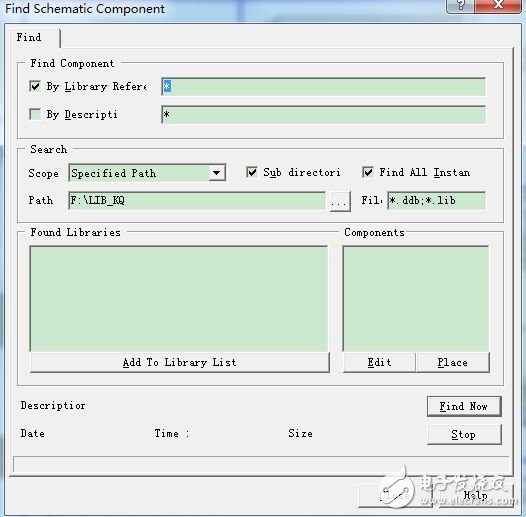
Note that the PCB library file has an ID value, and the ID of each file is different. The general method is to obtain it from this file in XP. Of course, there is also the easiest way, that is, in the DDB file, the lib file is placed directly on the top layer, not in any file, so the ID is -1 (Protel's own component library is -1 This is the reason). This method is not necessarily reliable, but it has not found any errors and cannot be loaded.
Through the above way, after the small series of tests, it is possible to solve the protel99se installation problem under win7, and there are still questions in the article below to comment on the message, we will test again.
This article explains how to solve the protel99se installation under win7 can not add the principle library and how to solve the component library. After the small series test, this solution is very effective.
Installing protel99se under win7 will not be able to add the principle library, component library, the solution is as follows
Protel should be quit before modifying ADVSCH99SE.INI and ADCPCB99SE.INI, because the two files will be modified when protel exits! !
The addition of the sch library can be divided into two types. The more common one is to modify the C:\Windows\Advsch99se.ini method on the Internet, as follows:
Open the ADVSCH99SE.INI file with a note and find File0 under [Change Library File List]. The content after the equal sign is the library that has been added by default. To add multiple libraries, add File1, File2.. and so on after File0, but note that the Count property above File0 is modified. If you add four libraries, change its value to 4. The following changes are possible: TypeCount=2
Count=4
File0=d:\Program Files\Design Explorer 99 SE\Library\Sch\Miscellaneous Devices.ddb
File1=d:\Program Files\Design Explorer 99 SE\Library\Sch\Protel DOS SchemaTIc Libraries.ddb
File2=d:\Program Files\Design Explorer 99 SE\Library\Sch\Intel Databooks.ddb
File3=d:\Program Files\Design Explorer 99 SE\Examples\Backup of AT89C2051.Lib
Save and exit editing. Need to pay attention, here the TypeCount=2 sentence should not be modified!
Specify the path of the library file under Path. Click Find Now to list all the found library files in FoundLibarias, select the library you want to add, and click Add To Libaray List to add.
PCB library addition
After installing protel99se under win7 and then C:\Windows can not find Advpcb99se.ini, not installed this file, but this file is installed to the user directory below (C:\Users\ (own user name)\AppData \Local\VirtualStore\Windows), copy this file to C:\windowns. Modify this file as follows
Count=2
File0=D>MSACCESS:$RP>d:\Program Files\Design Explorer 99 SE\Library\Pcb\Generic Footprints$RN>Advpcb.ddb$OP>$ON>PCB Footprints.lib$ID>-1$ATTR> 0$E>PCBLIB$STF>
File1=D>MSACCESS:$RP>F:\F:\LIB_KQ$RN>LIB-CXQ.Ddb$OP>$ON>MyPCBLib.LIB$ID>41$ATTR>0$E>PCBLib$STF>
Save and exit.
Note: If you change the advpcb99se.ini under C:\windowns, then only those libraries can be loaded with administrator privileges, which makes it very troublesome to use. The solution is to modify advpcb99seini under C:\Users\(username)\AppData\Local\VirtualStore\Windows so that no administrator privileges are required. (Because the normal runtime is this file loaded from the user directory).