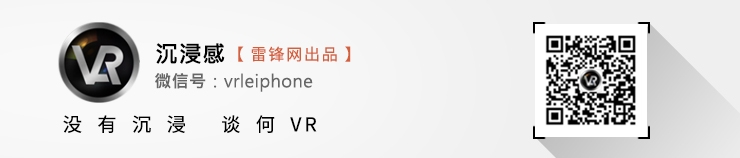There is no doubt that Nvidia is an adversary on the GPU. With a powerful GPU, it shines in any area that requires huge amounts of computation and graphics rendering. In the field of artificial intelligence and smart driving, Nvidia is even more turbulent, not to mention another VR. So Nvidia also opened the GTC from the United States to Beijing and opened up a separate forum for VR. Since the theme of the forum was “Made in China 2025 and Virtual Realityâ€, we heard more about the application of VR technology at the industrial level. The use of these technologies has Nvidia's support for graphics processing, especially the development suite VRWorks, which is specially developed for VR developers. Speaking so much, what's the magic of this set of development tools? The main reason why the rise of VR technology has excited the PC industry is that VR requires more computing power than the average game. The responsibility of this part is mainly on the GPU, but the traditional rendering method - rendering the entire picture and every detail is obviously not suitable for VR content. After all, on a VR device, the GPU needs to render two different images for the left and right eyes in a short time, and the rendered content needs to be adjusted according to the direction of the user's head at any time. Earlier in order to reduce vertigo, Nvidia has announced a technology called Asynchronous Time Warp on the previous Maxwell architecture. For example, when the user is immersed in VR, the head swings involuntarily. Only when he stops the action, the picture the eye sees matches the picture that should be seen after stopping the action in the real world, then the user will not be uncomfortable and will be better able to immerse himself in the VR world. Asynchronous Time Warp technology improves the fluency of the screen by preparing the screen that the user should see before the screen is refreshed. This time, Nvidia is relying on the new Pascal architecture to launch another technology Preemption that further enhances the experience in the VRWorks suite. Its role is to be able to start Asynchronous Time Warp technology faster and earlier, generating more. In the middle frame, the screen transition is more natural, so that the screen that is finally presented to the user is closer to the reality and the sense of immersion brought by VR is increased. If Preemption is the responsibility of VRWorks to enhance the user experience, then the next few technologies are GPUs. Before explaining the next few techniques, we should first understand the approximate steps of the graphics card in rendering 3D graphics: First, the GPU builds the 3D graphics through calculations, and then projects the 3D graphics onto the display by means of projection to form a 2D graphics. . Even if the player is equipped with multiple screens, the screen he sees is simply a projection. If the player uses a wraparound screen arrangement, the picture may be distorted. At this time, Nvidia's other new technology, Simultaneous Muti-Projection, can solve this problem. Its solution is to use different light sources for different orientations of objects. Rendering objects will not be distorted. Based on this technology, Nvidia took out the two technologies of Single Pass Stereo and Lens Matched Shading. The GPU uses the Single Pass Stereo technology based on Simultaneous Muti-Projection to see the difference in image angle between the left eye and the right eye. It only needs to render the image seen by the left eye and then slightly distort the left eye image. Get the right eye image without the need for secondary rendering. And Lens Matched Shading can be thought of as adding a mask to the VR rendering view - the purpose of this mask is to adjust the distortion caused by the VR lens. In this way, you don't have to do an anti-distortion adjustment every time you render. When it comes to immersion, the first thing people think of is a picture with no delay and fine detail. This aspect is also pursued by many content developers. However, apart from the picture, another important aspect is the sound effect. Imagine that when the player is immersed in the virtual world of superb quality, suddenly the two ears blew with poor environmental music. Isn't it a play? For audio processing, most developers' practice is to directly change the size of the audio source and direct the "sound" directly at the listener's ear. This method is simple and crude, but also allows the experiencer to determine the source of the sound source, but the immersion is not enough - the reason is that in real life, we hear sound not only from the sound source, but also after the reflection of walls and other objects Another wave of sound. The VRWorks suite launched by NVIDIA has a set of specific solutions for such situations - applying the "physical light effects" originally used for graphics rendering to the sound effects, and constructing a set of functional equations suitable for sound reflection to simulate Sound waves collide with reflections on objects of different materials. Because light and sound are also part of the wave, the GPU can also handle this type of calculation. However, due to the different ratios of reflection and absorption of sound waves by different materials and the synthesis of different reflected waves, developers need to work with Nvidia to adjust relevant parameters when using this technology. Although the VRWorks suite is of great help to GPU performance improvement and optimization, if this component is only a technology promoted by Nvidia, there is no practical use for developers. However, neither the Unity nor the Unreal development engine has announced support for NVIDIA's VRWorks. This time VR developers seem to have gotten a handful of development tools. Pet Flexible Solar Panel,Most Efficient Solar Panels,Foldable Solar Panel,Polycrystalline Solar Panel Shengtian New Energy (Shenzhen) Co., Ltd. , https://www.stenergysolar.com