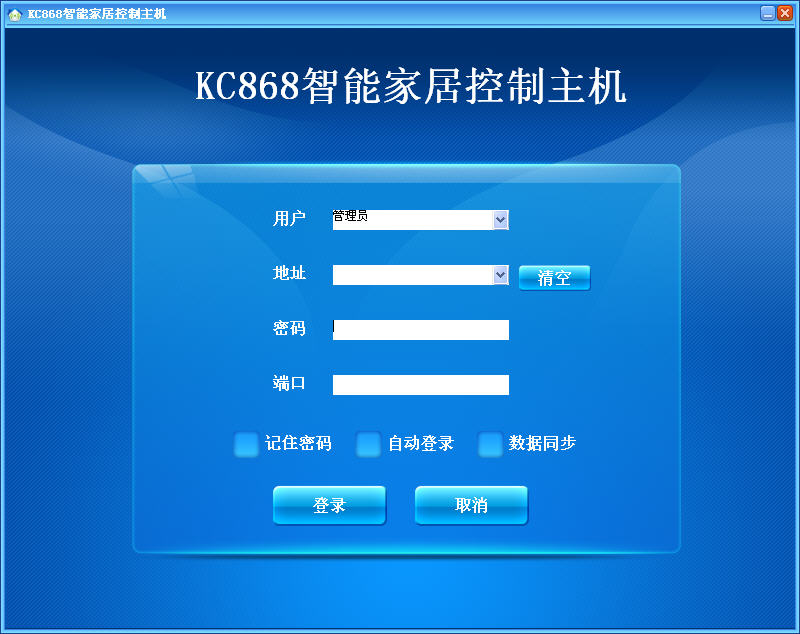Although it has been said that smart homes are simple and convenient, home wiring systems, smart home control management systems (including data security management systems), home lighting control systems, home security systems, home network systems, background music systems, home theater and multimedia systems, The home environment control system can be controlled by computer mobile phones anytime, anywhere. So, how do you control it? Let's learn about the KC868 system as an example. The KC868 system is the smart home control system pioneered by Hangzhou Jingkong Electronics Co., Ltd. in 201st. The company was founded in 2005 and is an innovative enterprise focused on research and development of intelligent control products and smart home control systems. Hangzhou Jingkong Electronics Co., Ltd. is a leading smart home product manufacturer and system solution provider. Now it has developed and produced a series of smart home consoles and products. Nowadays, the crystal control KC868 series host has formed a rich product line, and won several national honors such as national technical patents, national registered trademarks, European Union CE certifications, and national copyright registration center copyright registration, providing villa clubs for global users. Home appliances, star hotels, office automation and other professional equipment and solutions. Control smart devices through personal computers After setting up a smart family system, professionals will help users install the software. Here's how to log in and control the device. 1. User login 1 Double-click the KC868 national standard on the desktop to open the smart host control software and display the client software login interface. 2 Enter relevant information on the login screen, including user, address, password, and port. Click the "Login" button to display the dynamic progress bar. 3 Wait a moment. After the login is completed, the main software interface will appear. 4 If the user feels that the default interface is too simple and blunt, not beautiful enough to look good, you can also set a custom interface. 2. Equipment control The following describes the Phoenix control floor, rooms and related home appliances and other equipment. 1 Control Floor: Click to open the "Device" button in the main interface, select the first "floor", then click the "Export" button in the upper left corner, select "floor name", such as the third floor, you can enter the floor interface . 2 control room: The setting of the room is the same as the setting procedure of the floor, and the creating steps of multiple rooms can refer to the floor setting. 3 control infrared transponder: infrared transponder and smart host with, you can achieve wireless remote control of home appliances and other equipment. Users do not need to modify the wiring of electrical equipment, nor do they need cables to connect the equipment. They only need to install an infrared transponder in the room where the infrared remote control is to be performed, and then configure the software to realize air conditioning, television, and Blu-ray. Intelligent control of infrared devices such as players and audio equipment. 4 Control General Equipment: The name of the general item created is listed under "General Equipment". Open the main interface "Device", click the "Export" button in the upper left corner, select "General Device". To add, modify, or delete the "General Device", follow the steps for "Control Floor." 5 Telephone input and short message output: The smart host supports the use of GSM mobile phone cards, which can realize the functions of telephone and short message. The owner can dial the host phone number and send a text message to the host phone card to achieve remote control. OEM Oil Seal,valve oil seal,grease seal Chongqing LDJM Engine Parts Center , https://www.ckcummins.com