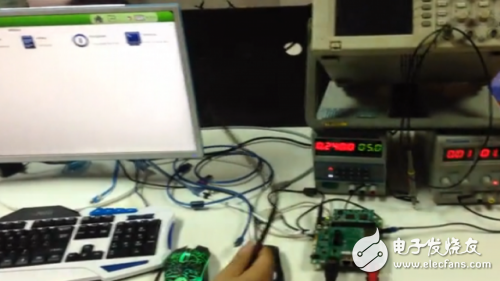Wu Yangfei has been engaged in the embedded industry for 6 years. He currently works in a financial equipment industry technology company. His work is mainly based on android and linux systems. He is familiar with Linux kernel, driver development, and hardware design. He has participated in the development of some secret projects. The inaugural company is Shenzhen Paidewei Technology Co., Ltd., which is a private high-tech enterprise integrating R&D, production and sales. Focus on providing customers with professional smart terminal devices, offering products such as POS devices and other electronic smart terminals. At the same time, we also customize the products we need according to the requirements of our customers. Function setting: 1. Implement the extended HDMI interface function and BSP on the Freescale i.MX6UL development board; 2, can display the output of Freescale Yocto Linux GUI through HDMI interface; Ready to work: 1) Source code download may require a VPN connection 2) Ubuntu14.04 operating system (other linux distributions are also available) 3) Download the BSP file fsl-yocto-L3.14.38_6ul-ga.tar.gz on the official website. After decompressing, follow the instructions in the README to download the source code. You can read the relevant documents in the Yocto official website in advance, familiar with the Yocto compilation system. 4) Refer to the Sil9022 chip manual and IMX6ULEVK_Hardware_User's_Guide.pdf to solder the Sil9022 chip to the U1001 position of the development board, and complete the peripheral circuit with reference to the PCB schematic. Environmental configuration: 1. Download the BSP corresponding to the development board from Freescale's official website and compile it completely, and solder the Sil9022A chip and related components according to the schematic requirements. 2. Modify the dts file in the kernel, mainly to configure the relevant part of Sil9022A (the driver of Sil9022A has been configured in menuconfig, LCD timing, interrupt pin, I2C, etc. need to be configured in dts), here the HDMI output mode is 1280x720@60HZ 3. Recompile the kernel and copy the new kernel to the boot SD card, connect the HDMI display and launch the development board to see the HDMI output. IP65 Waterproof Membrane Switch
Waterproof Membrane Switch is mainly characterized by coating a waterproof insulation layer on the conductive line surface so that the conductive line does not directly contact the pressure sensitive rubber layer. In addition, no holes shall be opened within 5m/m of the distance between the up-and-down road surface and the conductive line, and the interlayer air holes shall not be communicated with the outside world. Thus, the insulation resistance drop of conducting circuit caused by the moisture absorption of rubber layer and the impregnation and penetration of water into the circuit are improved. Therefore, it has the advantages of good waterproof and moisture-proof performance. Therefore, not waterproof membrane switch is not with the above requirements, but also can not have waterproof performance. The waterproof film switch has the characteristics of: the use of high-performance waterproof material processing, so that the product is used in 95% of the wet environment. No worries about rain, can be used in harsh conditions.
Ip65 Waterproof Membrane Switch,Silicone Membrane Keypad,Up And Down Membrane Keypad,3Pin Terminal Membrane Keypad Dongguan Nanhuang Industry Co., Ltd , https://www.soushine-nanhuang.com