PuTTY is a Telnet, SSH, rlogin, pure TCP and serial interface connection software. Earlier versions only supported the Windows platform. In the most recent version, they started to support various types of Unix platforms and they plan to migrate to Mac OS X. In addition to the official version, there are many third party groups or individuals porting PuTTY to other platforms, such as Symbian-based mobile phones. PuTTY is an open source software maintained mainly by Simon Tatham and licensed by the MIT licence. With the popularity of Linux on server-side applications, Linux system management is increasingly dependent on remoteness. Among various remote login tools, Putty is one of the outstanding tools. Putty is a free, Telnet, SSH, and rlogin client on the Windows x86 platform, but its functionality is no different from commercial Telnet tools. The latest version is 0.70 latest release. â—† completely free; â—† It works very well under Windows 9x/NT/2000; â—† Full support for SSH1 and SSH2; â—† Green software, no need to install. After downloading, you can use a shortcut on the desktop. â—† The volume is very small, only 519KB (0.67 version); â—† Simple operation, all operations are implemented in a control panel. 1, download, Baidu search "putty", click on the software center to download. The volume is very small and the installation process is fast. Here is a msi installation package. 2, the installation is complete, if the desktop is not putty shortcuts, we can, in the "Start" menu, "All Programs" found, put "putty" directly to the desktop. 3, open the program, we see a full English interface, other functions temporarily do not control, we achieve the connection to a remote server only need to operate on the current page. 4. First, we need to fill in the remote server's IP address and the ssh connection port. The server configuration has detailed parameter information and can be filled. The connection method is generally SSH. 5, if you want to connect to a server multiple times, we can save the IP, in the Saved Sessions below a column, click on the right Save to save. The next time you use it, select the saved IP under Default Settings and click Load. 6, determine the IP and port input is correct, click Open below, the initial connection to the IP he will prompt whether to download the connection key, a string of English. In short, if you are sure that the input is correct, you can click YES. 7, then enter the login screen. Generally we buy the host is logged in as root, the account name is root, the password is found in the host configuration. The password is not visible here, but after confirming with the enter key, we can see that the word root in front of the cursor indicates that we logged in to the server as root. 8, now, we can perform command line operations on the server, such as enter "ls" to view the directory (here is the linux system server), then exit, then enter "exit" to exit the command. By default, Putty's output shows up to 200 lines, which means that you cat a 500 line file, it can only show the last 200 lines, you want to see through the scroll bar to see the contents of the first 300 lines, Fortunately, this value can be configured, the specific location is the category-window, the Lines of scrollback from the default 200 into a larger value, I changed to 2000. Minimize the window in windows is a shortcut key: Alt + Space + N: Minimize Alt + Space + X: Maximize Alt + Space + R: Restore Original Size However, by default, this shortcut does not work for Putty, or it needs to be configured. The specific location is in the category-â€window-â€Behaviour, and the system menu appears on the front of the ALT-Space. (In fact, only the left Alt tube is used, the right one does not work, it may be related to the keyboard configuration) Shift+PgOn or Shift+PgUp: Makes the contents of the terminal move up and down. Each time you move a page, you can also use Ctrl+PgOn or Ctrl+PgUp to move continuously. The memory of the graphics card determines how much can be rolled back. Ctrl+L: Refresh the screen, which is equivalent to the effect of the clear command. Ctrl+A: causes the cursor to move to the beginning of the line Ctrl+E: causes the cursor to move to the end of the line Ctrl+K: Delete characters from the cursor position to the end of the line Ctrl+W: Delete the word on the left of the cursor Ctrl+Y: Paste content deleted in one of the ways above In putty.exe shortcut, you can add command line parameters to save the trouble of ssh login input account password. First create a session in putty.exe (such as 192.168.8.83), create a shortcut to putty.exe, add the following information at the end of the "Properties -" target: "X:/putty.exe" -load 192.168.8.83 -l root -pw 123456 Without a session, you can do this too "X:/putty.exe" -ssh -l -pw Q: USB to serial port, putty, sometimes window only output, can not be input. A: Modify serial COM session setting Serial-》 FlowControl to None Category --"Windows --"Appearance --"Font settings Change "Font" to "Fixedsys" (or other Chinese font), the character set is CHINEASE_GB2312 Category --" Windows --》Translation --》 Received data assumed to be ... Set character to "Use font encoding" After logging in, you can log in to the remote host. If the display is still garbled, there is a problem with the remote host's language setting. Modify the remote host \home\leon\.bash_profile and add the following statement: Export LANG=zh_CN.UTF-8 Export LANGUAGE=en_US:en Declare -x LANG="zh_CN.UTF-8" Declare -x LANGUAGE="zh_CN:zh" Make profile performance #source .bash_profile Category --"Windows --》Translation --》 Received data assumed to be ... Set character to "UTF-8" Under the Linux console (without X11), you can use the following command: #setterm -blength 0 Below X11 (either KDE, Gnome, XFCE or ...): #xset b off You can also turn off the prompts in some shell directly. For Bash: # has to go into /etc/inputrc or .inputrc # It will not work in a .bashrc Set bell-style none For Tcsh: # put this into your .tcshrc file # just tab completion beep off: Set matchbeep = never # any beep off: Set nobeep = 1 In the shell, you can press crtl+g to test if the beep has been removed. Actually it is a problem of sshd, it is not related to putty Modify the sshd configuration file vi /etc/ssh/sshd_config UseDNS=no Then restart the sshd service Service sshd restart
There is a rule, custom laptop is called programming laptop cause nearly 90% is used for projects. 15.6 inch laptop for coding and programming is usually equipped with 10th or 11th cpu, 2gb or 4gb graphics optional. 15 inch laptop untuk programming is used on big tender or group for a special jobs. 15.6 inch programming laptop under 30000 is a more competitive one for business or high school students or teachers.
However, here is the recommended laptop for programming, especially for heavy office jobs or university coursework, since double heat-releasing, metal body, bigger battery, FHD screen, high-level cpu, etc. Build the deep and stable foundation to enjoy smooth running experience. Your clients will satisfy it`s excellent performance. Of course, there are other lower specification with tight budget.
As a entry windows laptop for programming, this 14 inch celeron Education Laptop is the most competitive and hottest device for elementary project.
Any other special requirements, just contact us freely.
Programming Laptop,Laptop For Coding And Programming,Programming Laptop Under 30000,Recommended Laptop For Programming,Windows Laptop For Programming Henan Shuyi Electronics Co., Ltd. , https://www.shuyicustomlaptop.com

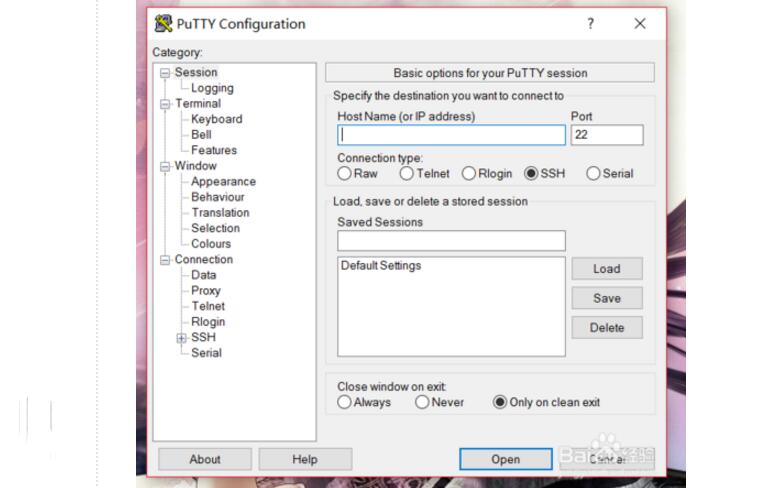
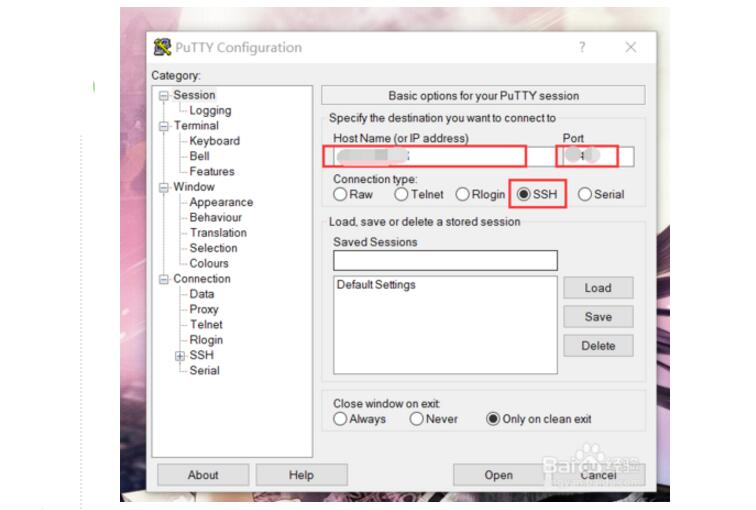
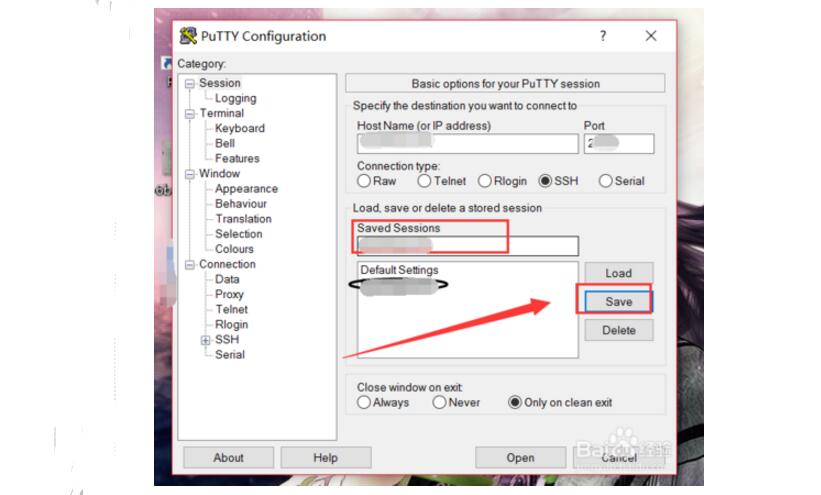
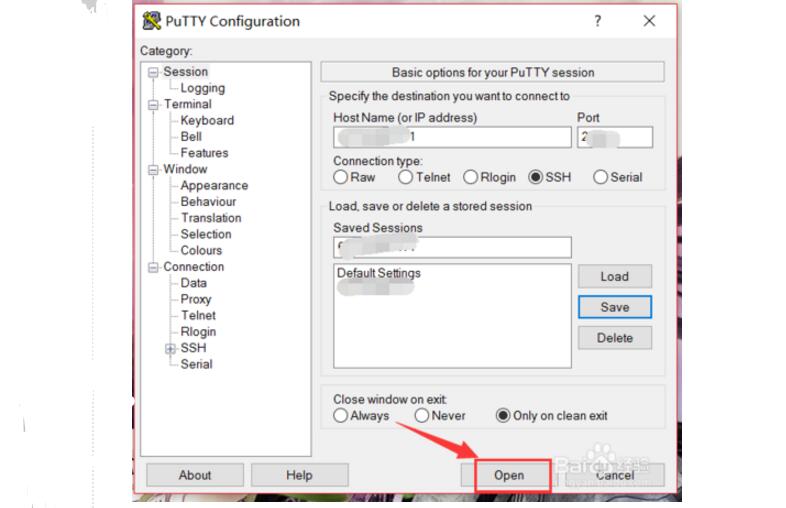
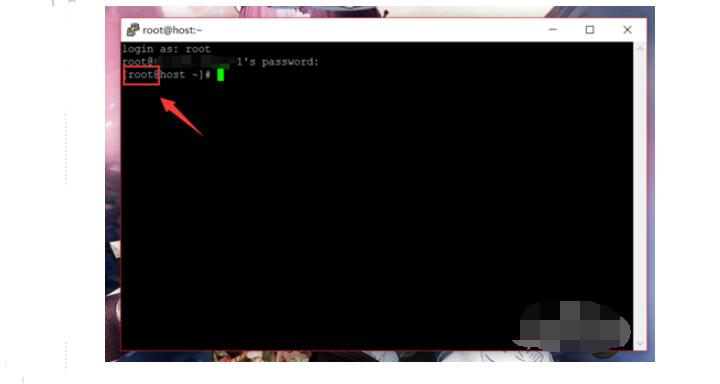
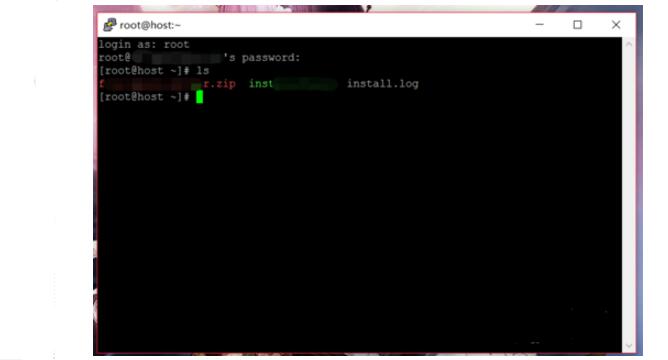
What is putty